How to Label your Posts in Blogger?
Discussing this topic has now become really important since I have observed people confusing labels with keywords spam. Blogger blogs or Wordpress blogs, no matter which platform you may be using, provides you with an option of tagging your posts that you publish. Tag, Label or Category they all mean the same and their purpose is to provide easy navigation to a blog reader. You may be writing several posts per week and if you don't organize them by putting them in relevant categories then you are turning your blog into an unorganized site and this makes the job for your readers more difficult to navigate from one page to another and this badly effects your PageViews. Lets first discuss a general layman definition for this Label term.
What are Labels?
Labels in blogs are keywords that categorizes your entire blog content. They are simple links to your posts. Labels should be mostly based on general and specific keywords and should contain no more than three words. For example If I am a Blogger and I write a blog, I will make sure I label all posts written on Blogger Tutorials as "Blogger Tutorials" and those on Wordpress tutorials as "Wordpress tutorials" and so on. This will help my readers to read all posts written on Asian Dishes by simply clicking the Blogger Tutorials label link.
The labels that appear below my post titles tells my readers what category does the post belong too. These labels also help widgets such as "Related Posts Widget" to fetch related posts and present it to the reader and thus increase engagement and pageviews. They are also one deciding factor of your blog's bounce rate. When you provide your readers with more comfortable options to navigate your blog, you are actually dropping your bounce rate which means you are forcing visitors to spend more time on your blog and that is indeed a great thing to do! So if you add labels wisely your entire blog will look organized and your traffic will grow.
Do search Engines Really Value Labels or Categories?
Search engines especially Google hates them! That's why great emphasis was made in our last SEO posts to tag all labels as noindex, nofollow. Since Labels takes robots to a dynamic page therefore the page gets restricted by robots. By dynamic pages I mean, pages where the content keeps on updating. For example whenever you label a new post, you are adding a new post to your label page. This is just like updating a single post every single day which robots hate! Because an update pings spiders to come and crawl your data again. Pinging search engines to crawl the same page again and again is taken seriously because it wastes precious time. After the latest Google Panda effect, bloggers were advised to tag all their labels as nofollow.
You see that;s why we need to be very carefull in order to survive in this world of blogging. Now we are going to discuss how to apply labels to your posts:
Go to the post which you want to apply the labels or start a new post and on your right side you will see a tab named labels. Simply click on it and enter labels which you want to apply to your post. Seperate your labels with a comma and keep the labels under 20 per post. Now click done and when you publish your posts, the labels will be applied to them. I hope this article helped you all. Happy Blogging!
What are Labels?
Labels in blogs are keywords that categorizes your entire blog content. They are simple links to your posts. Labels should be mostly based on general and specific keywords and should contain no more than three words. For example If I am a Blogger and I write a blog, I will make sure I label all posts written on Blogger Tutorials as "Blogger Tutorials" and those on Wordpress tutorials as "Wordpress tutorials" and so on. This will help my readers to read all posts written on Asian Dishes by simply clicking the Blogger Tutorials label link.
The labels that appear below my post titles tells my readers what category does the post belong too. These labels also help widgets such as "Related Posts Widget" to fetch related posts and present it to the reader and thus increase engagement and pageviews. They are also one deciding factor of your blog's bounce rate. When you provide your readers with more comfortable options to navigate your blog, you are actually dropping your bounce rate which means you are forcing visitors to spend more time on your blog and that is indeed a great thing to do! So if you add labels wisely your entire blog will look organized and your traffic will grow.
Do search Engines Really Value Labels or Categories?
Search engines especially Google hates them! That's why great emphasis was made in our last SEO posts to tag all labels as noindex, nofollow. Since Labels takes robots to a dynamic page therefore the page gets restricted by robots. By dynamic pages I mean, pages where the content keeps on updating. For example whenever you label a new post, you are adding a new post to your label page. This is just like updating a single post every single day which robots hate! Because an update pings spiders to come and crawl your data again. Pinging search engines to crawl the same page again and again is taken seriously because it wastes precious time. After the latest Google Panda effect, bloggers were advised to tag all their labels as nofollow.
You see that;s why we need to be very carefull in order to survive in this world of blogging. Now we are going to discuss how to apply labels to your posts:
Go to the post which you want to apply the labels or start a new post and on your right side you will see a tab named labels. Simply click on it and enter labels which you want to apply to your post. Seperate your labels with a comma and keep the labels under 20 per post. Now click done and when you publish your posts, the labels will be applied to them. I hope this article helped you all. Happy Blogging!

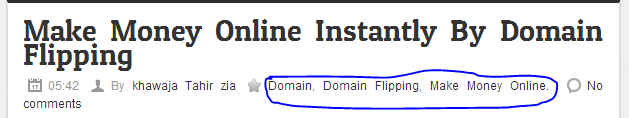
Post a Comment
Thanks For Your Feed Back