How to Sign in Multiple MSN Messenger Accounts?
If
You Want Open Multiple MSN Messenger On Your Computer. My Respectable
Readers I Think This Post Helpful For You..? Very Easy And Simple
Process..
Let's
How To .. ??
Just
Follow Me !
Lunching
Multiple Accounts On Windows Live Messenger Is Possible Via Third
Party Software.
Sign In Windows Live Messenger.
Click On “Plus”
Click on " Preferences & Option "
Click on " Custmize "
Check
on " Allow me to Connect to several account simultaneously "


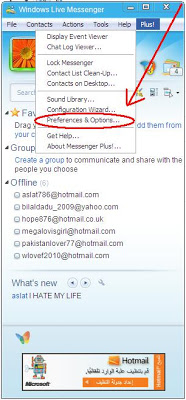


Post a Comment
Thanks For Your Feed Back